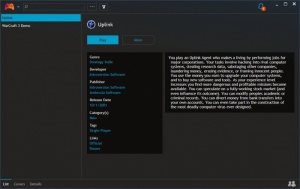Playnite
4.74
Size: 54.5 GB
Downloads: 2521
Platform: Windows (All Versions)
Gone are the days when we had to go to the store to buy new video games. Thanks to services like Steam or GOG, we can do everything, from buying a game to installing it, with only a few simple clicks. To make things even better, Playnite can help you gather all your games into a single location, regardless of where they come from. If you are tired of running several distribution clients because you can't remember where you have a certain game, you can use this handy utility to find it immediately.
Playnite is absolutely free and you can have it up and running in no time. It is compatible with all modern Windows systems and it doesn't require any special tools or drivers. Also, you don't have to sacrifice a significant amount of memory or processing power to run the application.
The basic idea behind Playnite is quite simple. The software is essentially a database in which you can add your games. However, once you start using the tools it places at your disposal, you will definitely appreciate how convenient it can be. There are several ways of adding games to your library and you can add a huge amount of information to each entry. Furthermore, games can be filtered using the information you provide.
You can, of course, import games manually. Besides specifying the path to an executable, you can also insert information, like release date, developer, publisher and so on, add cover images and icons, links to websites and define actions, like launching the game. The software provides you with some interesting options here. For example, if you can't find an icon for your game, you can just click a button to use the executable's icon.
Playnite is capable of importing games directly from digital distribution platforms, like Steam, Origin, Uplay or others. If you have these clients installed and running, the software can scan your personal libraries and add any games it finds. Another way to add games to the library is to scan for the ones you have installed on your computer, which doesn't involve anything more than clicking a checkbox next to their entries in a list.
When adding games, you may not have all the relevant details available, especially when selecting them from the aforementioned list. However, the software can search for their metadata online. It can look for various details, like genres, release dates, descriptions and much more, in various sources. Furthermore, the information can be downloaded and assigned immediately, with a single click.
Another advantage is the fact that Playnite provides full support for emulation. If you have emulated games on your computer, you can add them to the same library and specify their platforms. What's more, the software lets you manage your emulators as well and it can also help you find popular emulators online.
Regardless of your preferred digital distribution platforms, Playnite gives you the possibility of managing all your games in a single location.
Pros
Playnite lets you manage all your games in a single location. It lets you add games manually, but it can also import games from Steam or other clients. Also, the software provides support for emulation.
Cons
The possibility of organizing games in folders would be a welcomed feature.
Playnite
4.74
Download
Playnite Awards

Playnite Editor’s Review Rating
Playnite has been reviewed by Frederick Barton on 12 Feb 2018. Based on the user interface, features and complexity, Findmysoft has rated Playnite 5 out of 5 stars, naming it Essential